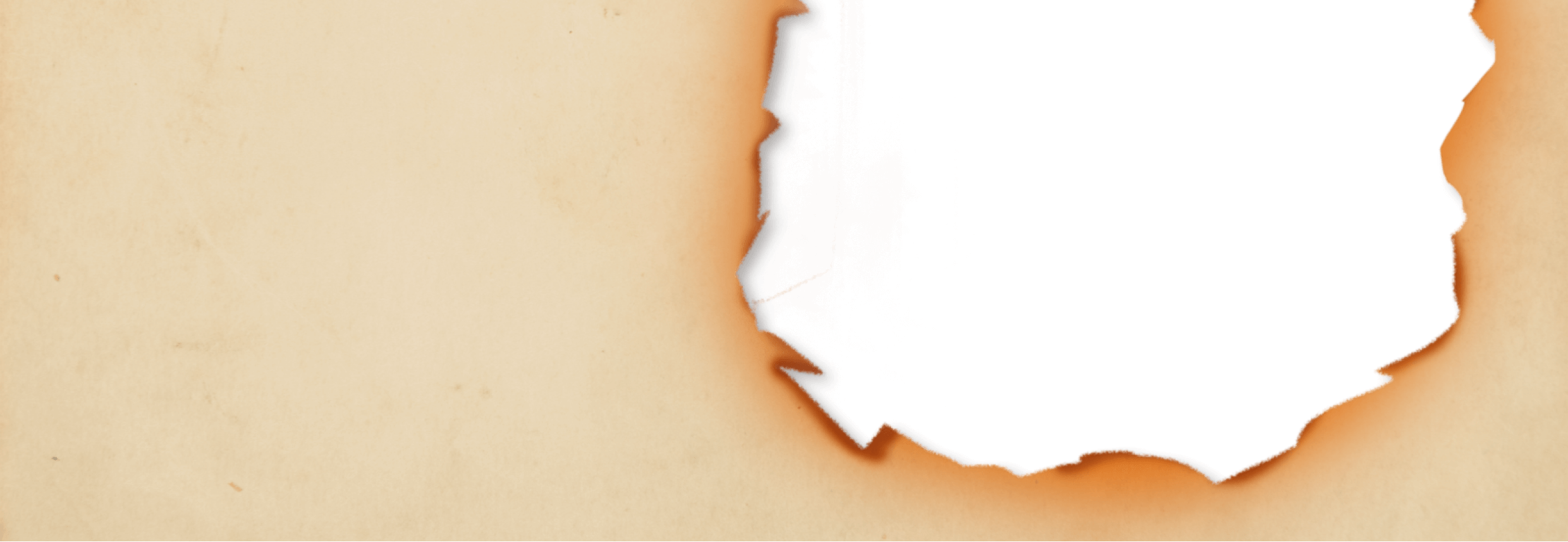Tobacco Store Employee Permissions: Set Your POS Up the Right Way
Strict regulations make running a tobacco store a compliance minefield. Every sale must follow the rules, from age verification to product restrictions to discount bans. But with so many local, state, and federal regulations, one mistake can cost you. A single violation can lead to $200+ fines per sale or even more serious legal consequences.
Luckily, the right point of sale (POS) system helps reduce compliance mistakes and protect your business. With proper employee permissions, only authorized staff can approve sales, apply discounts, or override restrictions, which ensures every transaction stays compliant.
To help protect your operations and avoid unnecessary risks, we’ve compiled some tips on setting up tobacco store employee permissions.
Define Your Staff’s Roles and Responsibilities Clearly
Set clear staff roles in your POS system to control who can approve sales, apply discounts, and manage restricted items. Defining these roles upfront makes assigning permissions and complying with regulations easier. Here’s a breakdown of common roles:
- Cashier: This is the person who handles basic transactions, including scanning products, processing payments, and following ID verification rules — they will not need access to price changes or refunds.
- Shift lead: This is who will approve or deny refunds and cancel sales, following local laws. A shift lead also handles customer disputes when a manager isn’t available.=
- Store manager: This employee oversees sales and staff with access to inventory, reports, and employee performance tracking. They can adjust pricing and manage stock levels.
- Inventory manager: This role covers stock management and sales processing if needed. They’ll work most closely with employees handling shipments and tracking product availability.
- Administrator: This person will need full control over the POS system, including employee permissions and financial data. This access should be limited to owners or trusted leadership.
These tobacco store employee permissions can be tailored to fit your business needs. If you operate multiple locations, only give managers access to their designated store to prevent unnecessary oversight across locations.
Set Up Age Verification
All tobacco shops in the U.S. must comply with the federal Tobacco 21 (T21) law. This legislation prohibits the sale of tobacco and vaping products to anyone under 21 and requires photo ID checks for anyone who looks under 30.
Use a specialized tobacco store POS system with built-in safeguards to prevent compliance violations. Look for these key features:
- Built-in ID verification: Prevent employees from bypassing age checks by requiring an ID scan or birthdate entry before completing a sale.
- Manager override controls: Limit age-restricted overrides to authorized staff to prevent unauthorized approvals and guarantee policy compliance.
- Detailed transaction logs: Track every sale and ID check automatically to get a clear record for audits and inspections.
- Automated compliance enforcement: Integrate age verification into every transaction to reduce errors and make the process faster for employees.
Properly configuring tobacco store employee permissions in your POS system guarantees that every sale meets federal regulations without the hassle of manually tracking age verification for each transaction.
Use Permissions To Limit High-Risk Actions
Your POS system should also help prevent fraud, security breaches, and operational mistakes. Specific actions pose a higher risk of fraud, compliance violations, or financial loss. Setting strict permissions helps prevent unauthorized activity and protect your business.
Take control of high-risk actions with your POS system’s employee management features. Restrict functions that could lead to fraud, legal issues, or financial loss by setting limits on the following:
- Sale cancellations: Limit voided transactions to shift leads or managers to prevent falsified sales records and cash theft. Without restrictions, employees can cancel sales after collecting payment.
- Discount processing controls: Restrict discount approvals to authorized staff to prevent violations of minimum pricing laws. Unlawful discounts, promotions, or giveaways on tobacco products can result in fines or even the suspension or revocation of your business license.
- Manual age verification limits: Allow only managers or shift leads to enter a birthdate instead of scanning an ID. This reduces the risk of employees bypassing age checks, intentionally or by mistake, and prevents illegal sales to minors.
- Inventory adjustment restrictions: Grant access to inventory tools only to managers or designated staff. Unrestricted access can lead to fraud, theft, or inaccurate stock levels that disrupt business operations.
- Tax setting controls: Restrict tax rate and exemption changes to the owner or admin-level staff. Mistakes in tax settings can result in compliance violations, financial penalties, or underreported sales tax.
Enforcing strict employee permissions helps protect your business against theft, compliance violations, and mistakes. Review and update these settings regularly to keep your POS system secure and compliant with industry regulations.
Set the Right Tobacco Store Employee Permissions With Cigars POS
Running a successful tobacco shop means putting the right people in charge of critical tasks. From preventing underage sales to protecting inventory and pricing, every role should have the right level of access to stay compliant. Luckily, an industry-specific POS system makes setting tobacco store employee permissions easier.
Cigars POS offers modern tools designed specifically for tobacco retailers. Built-in age verification, role-based permissions, and automated compliance checks help reduce risk and simplify daily operations.
Schedule a free demo today to see how Cigars POS can protect your business and help you comply with local and federal laws.