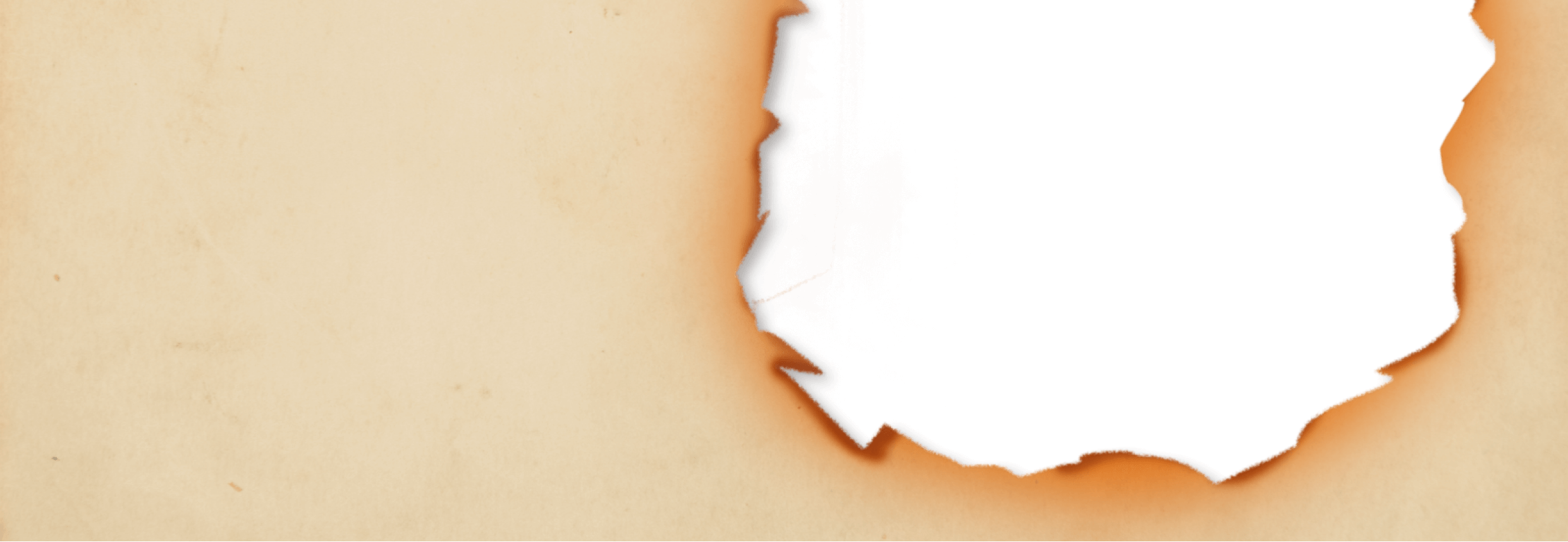6 Best Practices for Tobacco Shop Inventory Management
As a small business owner, your customers rely on you for everything tobacco — whether they’re stopping by to restock their favorite cigarette brand or looking for expert advice on finding the perfect cigar.
Keeping your shelves well-stocked is key to customer satisfaction and excellent sales numbers, but managing a wide array of brands — and hundreds, if not thousands, of individual items — can be a challenge.
If you’re looking for some ways to improve your business, mastering inventory management should be at the top of your list. In this blog, we’ll go over the basics of inventory management for tobacco and smoke shops, along with some expert tips to help you reduce costs and keep customers happy.
Let’s get started.
What Is Tobacco Inventory Management?
Inventory management refers to the processes and tools companies use to maintain an adequate stock of items their customers want. Seems simple enough on paper, but tobacco shops have some unique inventory challenges, including:
- Storage and quality: Items such as cigars and loose-leaf tobacco require careful storage to maintain quality — overordering can result in excess items being stored in less-than-ideal conditions.
- Carton and pack tracking: Cigarettes and cigars are often delivered by the case and can be sold individually or in bulk. Many systems track each separately, making it hard to know exactly how many you have on hand.
- Item discrepancies: Identical items might be labeled differently depending on the manufacturer, which can lead to multiple entries in your system for the same product.
- Reporting requirements: Tobacco inventory has to be carefully tracked, either for legal compliance or to take advantage of tobacco scan data promotions.
- Varied vendors: Unlike general retailers who source stock from a handful of suppliers, tobacco, vapes, and cigars often come from a varied mix of niche vendors, which can make reordering complex.
In addition to all of these challenges, prices are rising, and some items have been hit with tariffs — in other words, if you’re thinking about updating your tobacco shop inventory management processes, the time is now.
Tobacco Shop Inventory Management Best Practices: 6 Tips and Tools
Want to improve your tobacco store’s inventory management processes but aren’t sure where to start? We’re here to help.
Here are six tips and tools you can use to save time, reduce overhead, and delight your customers.
1. Ditch Spreadsheets and Manual Stock Tracking
If you’re still using manual processes to track your tobacco shop inventory, it’s time to bring your small business into the future. Counting inventory, updating stock, and writing out purchase orders (POs) by hand takes up countless hours — time that is much better spent connecting with customers and growing your business.
Another downside to manual inventory tracking is that it’s subject to human error. Inaccurate counts and misplaced items lead to lost sales and miscalculations that affect your bottom line.
The alternative? Use the inventory tools built into your point of sale (POS) system. Modern POS systems do more than process payments — they also include many useful features for managing your inventory, such as:
- Real-time stock counts that update automatically
- Multistore inventory visibility
- Tools to quickly adjust prices, see markup, and track profit margins
- Integration with barcode scanners for fast inventory updates and cycle counts
- Vendor management and PO generation
- Low-stock alerts
- Shrinkage reporting
There’s a reason we’ve introduced modern inventory management tools from the outset. Relying on your POS system makes inventory management quicker and more accurate, resulting in increased satisfaction for your customers and higher sales for you.
2. Leverage Tobacco-Specific Inventory Management Software
Using a POS system is an excellent start, but unfortunately, not all POS systems are built for the nuances of tobacco retail. As you get more acquainted with your POS system, you might find yourself doing a lot of manual workarounds or annoying adjustments to make it work the way you want.
While a generic POS might be cheaper on paper, you can end up spending more on labor and fixing mistakes. Instead, consider upgrading to a system that’s built for tobacco sales. Here are a few key features to look out for in an industry-specific POS system:
- Carton-pack inventory tracking: Manage sales and track inventory for bulk and individual sales. While some systems let you split cartons and packs (or cigars) into separate items, look for systems that can manage all variants in a single line entry.
- Integrated vendor catalogs: Import product lists directly from your vendors for smoother reorders and accurate product information.
- Consolidated items: Prioritize systems that can associate a single item with multiple product codes, in addition to carton-pack variants. This is a simple way to track identical products coming from different manufacturers or vendors.
- Variable-tax rates: Assign items the correct tax rate based on the type of item and the store location.
- Product notes and customer history: Write detailed notes for each product (e.g. tasting notes, style of cigar) for custom reporting or faster item lookup. Some systems also let you search a customers’ purchase history, so you can quickly find the name of that cigar or vape that they loved but can’t remember.
- Scan data support: Export reports in the correct format to take advantage of scan data discounts and promotions.
Implementing a specialized POS system with tobacco-specific features like these is a major time-saver for you and your staff, giving you more opportunity to spend on the sales floor providing top-notch customer service.
3. Set Low-Stock Alerts and Rightsize Reorders
When you’re caught up in the day-to-day of managing your tobacco shop, it’s all too easy to run low on popular items without realizing it. Suddenly, you’re losing sales when disappointed customers can’t find their favorites.
Avoid these unfortunate moments by creating low-stock alerts on your fastest-moving and highest-earning products. For instance, if you find that certain brands of cigarettes are consistently selling, set a low stock alert to make sure your loyal customers aren’t met with a stockout.
Set the threshold for a stock alert based on average sales volume and supplier lead times. You can also use low-stock reports from your POS to get an overview of everything you’re running low on, so nothing falls through the cracks.
These alerts help you place reorders at just the right time, based on actual sales data. That way, you don’t reorder on a hunch and find yourself stuck with extra items taking up space — or wait too long and face empty shelves.
It’s also important to keep track of sales numbers so you only order as much as you need. Systems like Cigars POS make this easy by automatically ranking products from A to D based on the last 30 days of sales. This allows you to spot items on your reorders that aren’t selling, helping you avoid stocking up on unpopular items.
Related Read: How To Run a Tobacco Store: 8 Tips and Tricks
4. Use Label Printers for Easier Sales and More Accurate Counts
Even with an accurate count of items, no one wants to wait around while you look something up at the register. Manually entering product information also increases the risk of ringing up the wrong item — whether by accident or as an attempt to steal a higher-value product.
The easy solution: Print custom labels. A tobacco-specific POS system allows you to print barcode labels that are perfectly sized for cigars, which is an especially helpful feature since cigars typically come in cases and aren’t individually labeled. Labeling your cigars speeds up cycle counts and improves the accuracy of your inventory records.
Cigar barcode labels also enhance the customer experience. As your customers browse your cigar selection, the labels give them more information about each cigar and its price, helping them narrow down their choices and find what they’re looking for.
When it’s time for your customers to check out with their selection of cigars, all your cashier has to do is scan the barcode. Labeling each cigar with a barcode replaces the tedious process of entering the product type and price manually — meaning that your customers can enjoy shorter lines, faster transactions, and accurate pricing.
5. Sell Slow-Moving Items Using Discounts
Your inventory management system helps you stock items more efficiently and reduce overhead. But sometimes, things just don’t sell as quickly as you’d hope.
Putting discounts on slow-moving products is a great way to boost sales and clear excess stock out of your storeroom. Your inventory management software makes it easy to select individual items and set up different styles of discount (e.g. 20% off, buy one get one (BOGO), mix and match) — you can then quickly print out new labels so customers see the new price as they browse.
If you run a customer loyalty program, you can also send out an email or SMS to announce the promotion to customers who’ve bought similar items.
For example, if you were running a discount on cigars, you could filter your customers to only send out the announcement to people who have bought cigars in the last 30 days. Targeted offers are more effective than blanket ads, and they help you sell those slow-movers faster.
6. Optimize Your Inventory Using Sales Data
With new products constantly arriving on the tobacco scene, your inventory strategy needs to keep up.
Your POS system can help you take a data-driven approach to tobacco shop inventory optimization, giving you valuable insights into your customers’ ever-changing preferences and shopping habits.
Using the sales and inventory reports on your tobacco store POS, you can:
- Identify bestselling items and product categories.
- Spot seasonal trends for demand forecasting.
- Find slow-moving items to discount or phase out.
- Understand profit margins on individual items for more strategic pricing adjustments.
- See sales volume and profit margins by vendor to help choose suppliers and negotiate better rates.
- Run basket analysis to understand average transaction size and which items are frequently purchased together.
- Attach notes to items based on their location in the store to spot which areas of your layout are performing well — and which aren’t.
- Monitor the effectiveness of promotions to ensure your marketing strategies are worth the effort.
This is by no means a comprehensive list, but using data and reports allows you to back up your intuition with an unbiased view of store performance. Leveraging data helps you understand the products your customers love the most, allowing you to make smarter stocking decisions that keep your business competitive.
Related Read: A Quick Guide to Tobacco Store Analytics: 7 Metrics To Track
Take Charge of Your Tobacco Shop Inventory With Cigars POS
A well-stocked shop means happier customers and higher profits — which is why effective tobacco shop inventory management is key to the success of your small business.
With the right tools and processes in place, inventory management can be a breeze. Your first step to tackling tobacco shop inventory management is to find a POS system designed with your needs in mind.
Cigars POS is an all-in-one POS solution created for tobacco shop owners like you. Along with robust inventory management features, Cigars POS has everything you need to simplify your daily tasks and grow your business — including detailed performance analytics, a built-in customer loyalty program, convenient age verification, and scan data reporting.
See Cigars POS in action by scheduling a live, personalized demo with one of our tobacco industry experts today!